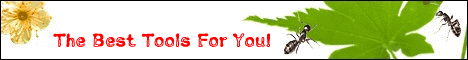|
|
| File Size: |
40KB |
| Update Time: |
2009-03-03 |
| Developer: |
|
| Description: |
Free text reader for Symbian S60 mobile phones;
Built-in wireless access to free AirPedia`s online library. Choose from hundreds of titles available and download books directly to your mobile phone via WAP/GPRS;
Import any texts (in .txt format) or AirPedia books (.apd format) from PC/memory card;
Advanced reading features:
Auto text scrolling with adjustable speed;
Auto page turning with adjustable speed;
Manual page turning;
Auto bookmarks, access your readings any time from the exact place you left them;
Import Books
Import option allows you to import any .txt (Text) or .apd (AirPedia Book) file into the reader. Just copy the files you want to import to your mobile phone (internal phone`s memory or memory card), locate it via AirPedia Import Browser and click "Import" soft key. The book will be imported and accessible via My Books.
Download Books
Download option allows you to wirelessly connect to AirPedia`s online library and download books to your mobile phone via WAP/GPRS. After clicking "Download Books", the phone will ask you to choose your connection. Select the one you want to use and you will be brought to Books browser. You can browse books by author or genre. Once you find a book you want to download, click the "Download" soft key.
[!] Due to wireless networks specifics, some GPRS connection types may not work. If you cannot access AirPedia downloads, you may try checking your GPRS settings or use a data call connection instead. You can also make a manual data call connection (open any wireless site in your phone`s browser using data call connection, then switch to AirPedia Reader and go to Downloads without closing your connection).
My Books
My Books screen lists all books that have been imported or downloaded to the reader. You can start reading a book or delete already read books from here.
My Readings
My Readings screen lists all books that have been started reading. Reading position is shown in % to the left of each book. You can also view a short extract from the place where the reading was stopped at the bottom of the screen.
Reading
The reading screen allows you to read texts and adjust your reading preferences. Use the right soft key to switch between "Auto Scroll", "Auto Page" and "Auto Off" modes.
In Auto Scroll mode, the text is automatically scrolled upwards. You can adjust scrolling speed with Up/Down buttons.
[!] Manual page turning with Left/Right buttons is not available in AutoScroll mode.
In Auto Page mode, the pages are automatically turned at pre-defined time intervals. You can increase/decrease the page turning interval with Up/Down buttons. In this mode you can also use Left/Right buttons to manually turn pages.
In Auto Off mode, pages need to be turned manually using Left/Right buttons.
|
| Download: |
AirPedia Reader v1.0
|
 |
|