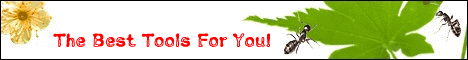|
|
| File Size: |
1222KB |
| Update Time: |
2009-02-20 |
| Developer: |
|
| Description: |
Notification utility for Sony Ericsson BT watches (MBW-100/150/200), Citizen i:VIRT and LM Technologies LM958/LM959 (Watch/Bracelet). Out of the box, the Sony Ericsson BT watch doesnt work with Windows Mobile devices at all and LM technologies support only CID. SmartWatchM allows to connect the watch to Windwows Mobile device and vibrate/display text of notification (call/sms/email/voicemail/appointment/icq/msn...). SmartWatchM can even handle such things as Media Player control, stopwatch and many many more. Compatibility - Sony Ericsson MBW-100 - Sony Ericsson MBW-150 (recommended) - Sony Ericsson MBW-200 (recommended) - Abacus Caller ID Watch - Citizen i:VIRT (W71) - LM Technologies LM957/LM958 (Bluetooth Watch Sports/Classic) - LM Technologies LM959 (Bluetooth Vibrating Bracelet) Features (some features are MBW only) - CID notification (number/name) or logo (*.nol) - SMS notification (name/text) - E-mail notification (name/subject/text) - Appointment reminder notification - IM notification (IM+, Slick...) - Media player control (WMP, Pocket Player...) - Stopwatch - Weather (Spb, SBSH...) - Device lock when out of watch range - ...and many others Installation (SE MBW) 1. If your device have Microsoft Bluetooth Stack, continue with 2a. For Non-Microsoft Bluetooth Stack, continue with 1b. (Most HTC and Samsung devices have MS BT Stack. If Bluetooth switching from within the application works (Menu -> Bluetooth -> On/Off) then you have MS BT Stack.) Microsoft Bluetooth Stack, Direct connection 2a. Choose connection type (Settings -> Device). Select "SE MBW-xx0 (Direct)". 3a. Start synchronization on the watch. 4a. Discover the watch from within smartWatchM (Settings -> Device Setup -> Discover and Pair) and wait for pairing. 5a. Select (Menu -> Start (Connect)). 6a. If you see the text "Waiting for connection. Press a button on the watch.", simple press a button on your watch... Youre connected Non-Microsoft Bluetooth Stack, COM Port connection 2b. Choose connection type (Settings -> Device). Select "SE MBW-xx0 (COM)". 3b. Start synchronization on the watch 4b. Open the device default Bluetooth Manager and pair the watch with the device. (tip) 5b. Use the Bluetooth Manager to assign Incoming/Inbound COM Port or check what COM Port number is already assigned. 6b. Set up the selected COM port (Settings -> Device Setup -> Register Selected COM port) in smartWatchM. 7b. Reboot WM. 8b. Launch smartWatchM and press Start. 9b. If you see the text "Waiting for connection. Press a button on the watch.", simple press a button on your watch... Youre connected
|
| Download: |
smartWatchM v1.2.0.4
|
 |
|